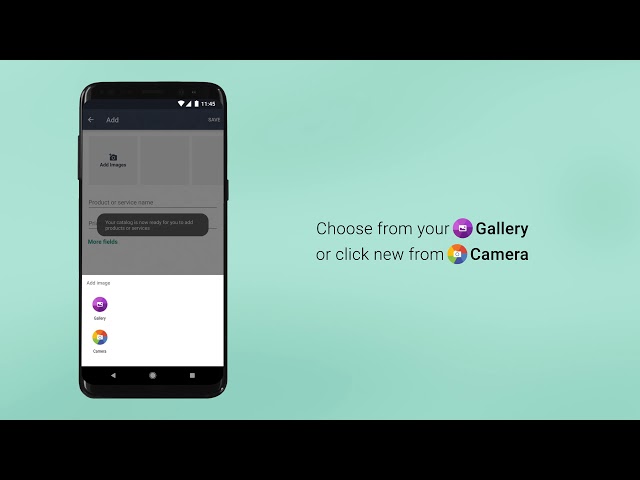The green tick marks WhatsApp Business accounts as being officially verified. Since a growing number of companies are using WhatsApp for their customer communications, this badge is highly sought-after. It also gives users confidence in the business they're talking to. But how does it work? Can any company get a green tick? What are the requirements? Find out more in this article!
The official check marks on social media networks are the holy grail for businesses. After all, they let your customers know that you are a legitimate and serious business they can trust. WhatsApp also offers companies the option to become an "Official WhatsApp Business" account. These official companies will receive the coveted green tick (also called green badge or green check mark) on WhatsApp.
How does that work? What are the requirements? And what happens if you get denied? In the following, we answer all your questions about the green tick for WhatsApp.
https://www.youtube.com/watch?v=ugFIVoh9IEQ&ab_channel=WhatsApp
What does a green tick on WhatsApp stand for?
Green tick indicates authenticity of the company
You've probably already noticed the small tick next to the name of a large company on other social networks, such as Facebook, Twitter, or Instagram. It signals to your users that they are visiting the page of a well-known company. It also assures them that the platform has verified the company and that this is their official page. The popular messenger app WhatsApp offers a similar badge for businesses.
As WhatsApp is becoming more important as a communication channel for companies, many have created their own WhatsApp business account. Marking business accounts as "official" by giving them a green badge is therefore a support by WhatsApp. It can help businesses and customers in multiple ways.
For one, it shows users that they are chatting with the real business, and not a fake account. Furthermore, the official green check mark also offers more data security for customers. Because WhatsApp is also often used for customer service, sensitive private information may be involved in a conversation. It's therefore critical that your users are sure about the authenticity of your WhatsApp channel.
Important: A green tick is only available using the WhatsApp Business Platform via a Business Solution Provider.
🚀 Get started with Sinch Engage and leverage the advantages of the WhatsApp Business Platform for your business! Try Sinch Engage for free
Study shows: engagement higher with official accounts
Aside from making customers feel more secure and protect their data, there are also other benefits for companies to get the official WhatsApp check mark next to their name. As a study by HypeAuditor about influencer accounts on Instagram shows: users engage significantly more with official accounts.

Especially in the middle range between 5,000 and one million followers, the engagement rate with official accounts can be up to twice as high.
This principle can also be easily transferred to WhatsApp. Particularly because communication on WhatsApp is so direct, users are more willing to contact a company or subscribe to their messages if it's verified and has the green tick.
The WhatsApp Business Platform (former API) is therefore not only worthwhile because of the extended possibilities and the ensured data protection, but also often leads to more engagement on the channel.
A green tick distinguishes official business accounts from regular ones
Companies that have received a green tick are called "official business accounts". Note: Regular business accounts (without the green badge) have no functional disadvantage compared to official accounts with the badge, but they do differ in appearance.
💡 Read more about WhatsApp Business accounts!
Official business account vs. verified business account
Verified is not the same as official
The most important thing to note is: a verified WhatsApp business account is not the same as a regular business account.
Basically, WhatsApp checks all business accounts in the WhatsApp Business Platform (former API) for authenticity. This refers to the company verification. Note: If you only have the regular free WhatsApp Business app, you can't be verified. This only works with businesses that use the WhatsApp Business Platform.
Being verified by WhatsApp is only the first step. In order to get an official company account — that is, one with the green tick — your company also has to make an additional request that goes beyond the company verification.

Official business account
Compared to normal business accounts, official business accounts have WhatsApp's green tick next to their name in the profile, chat history, and contact list.
Moreover, the name of an official business account is displayed even if the number is not saved as a contact on the phone. This is not the case with a normal business account.

Regular business account
In the case of regular business accounts, users will still see that the account is a business account.
WhatsApp displays this information on the profile page of the company and also shows it at the beginning of the chat in a gray box. However, as you can see in the screenshot below, the messenger displays the phone number instead of the name if it's not saved as a contact.

Yet: even with non-official business accounts, you can chat with customers without restrictions! The status only influences the external appearance of the WhatsApp business account!
Green tick is not guaranteed
WhatsApp evaluates each application individually and by no means guarantees every company the status of an official business account.
The assessment of whether your company gets a green tick depends on several factors.
How to get the green tick on WhatsApp?
WhatsApp Business Platform is a must.

As mentioned, a verified account is not automatically an official one. However, all accounts that are eligible for becoming an official business account and receiving the green tick must first be verified. This, in turn, requires a WhatsApp Business Platform solution.
Popularity is an important factor
There are also a few other factors that official accounts must meet.
- They have to comply with WhatsApp's commerce and business policies.
- The brand must be well-known: the page or profile must represent a well-known brand or organization that is often searched for.
- They need to be verified: they have gone through the company verification process.
- 2FA: They have set up the two-step verification.

In its documentation, Meta writes that popularity is crucial. In contrast to a company's authenticity, this is about being an often-searched brand and having a presence in online news articles, for instance.
If you partner with an official Business Solution Provider like Sinch Engage, the provider can apply for the green tick for you. The final decision on giving a company a green badge, however, is up to WhatsApp.
New option: request green tick on WhatsApp Business Manager
Since August 2022, WhatsApp allows businesses to request the green tick directly on the WhatsApp Business Manager.
First, go to your Business Manager, and select the phone number you want to get WhatsApp's green check mark for.

Select the phone number in your WhatsApp Business Manager.
Again, in order for this to work, the following things already need to be in place:
- you use the WhatsApp Business Platform
- you have a verified business account
- your two-factor authentication is enabled
Now, you can go ahead, and fill out the request form. Here, you add the website of your company, the reason you think you should get the green badge on WhatsApp, and you can add up to five links, which could be either to supporting articles or other social media accounts. Of course, you want to make sure that these links show WhatsApp that you're a popular business with a lot of traffic, engagement, or many customers.
WhatsApp will then get back to you. If you get denied, you can apply again after 30 days. Being able to apply for a green tick yourself can be a tedious process, though, and you might not know exactly what WhatsApp is looking for when approving official business accounts.
If you're accessing the WhatsApp Business Platform through a Business Solution Provider like Sinch Engage, though, there's a more convenient option: the Business Solution Provider can take care of the process for you.
Request green tick with Sinch Engage
As an officially recognized Business Solution Provider of WhatsApp, your company can access the WhatsApp Business API with Sinch Engage.
We support our customers both, in the verification process, which every company with access to the WhatsApp Business API goes through, and in applying for an official business account with a green check mark.
The latter is done at the request of a customer. We take care of the process, but we don't start it until four weeks after WhatsApp has verified your business account. The reason for the wait is that your company has a better chance of getting a green tick if there's already some traffic on your business account.
If the process is successful, your company will receive the status of an official company account, and a green tick will be displayed next to the name of your company.
🚀 Get started with Sinch Engage and leverage the advantages of the WhatsApp Business Platform for your business! Try Sinch Engage for free
Green tick denied. Now what?
Of course, it also happens that WhatsApp denies a business the green tick. Then what? If this is the case, your company will have to wait. A new application can only be submitted afte a waiting period of 30 days.
WhatsApp unfortunately does not provide any details as to why an application is rejected. As already mentioned, you should be a well-known brand and have some traffic on your marketing channels, so the bigger your brand, and the more traffic you have on your channel, the higher your chances of getting the green check mark.
The good news is that most requests are granted after the second or third attempt at the latest, so the key is to hang in there!